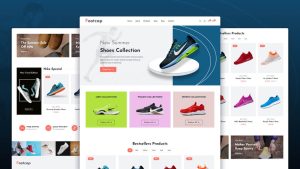Outline: Speed Up Your WordPress Website for mobile and desktop performance boost.
| Heading | Subheadings |
|---|---|
| Introduction | Understanding Why Speed Matters for WordPress |
| Optimizing WordPress Themes and Plugins for Speed | Importance of Lightweight Themes |
| How to Minify CSS, JavaScript, and HTML for Better Performance | Minifying CSS and JS with Tools |
| Importance of Image Optimization for WordPress Websites | Compressing Images Without Losing Quality |
| Caching Solutions for Faster Load Times | What Is Website Caching? |
| Utilizing Content Delivery Networks (CDNs) to Speed Up WordPress | How CDNs Work |
| Database Optimization Techniques for WordPress Sites | Why Database Cleanup Is Important |
| Reducing HTTP Requests and Enabling Browser Caching | How HTTP Requests Slow Down Your Site |
| Leveraging Lazy Loading for Media | Benefits of Lazy Loading |
| Using GZIP Compression for Faster Page Loads | What Is GZIP Compression? |
| Mobile-Specific Speed Optimizations | Reducing Mobile Page Load Time |
| How to Optimize WordPress for Google’s Core Web Vitals | Understanding Core Web Vitals |
| Choosing a High-Performance Hosting Provider | How Hosting Affects Website Speed |
| CDN vs Hosting Optimization: Which to Prioritize? | Understanding the Difference |
| Eliminating Render-Blocking Resources | What Are Render-Blocking Resources? |
| Monitoring Website Speed Over Time | Best Tools to Monitor WordPress Speed |
| How to Combine CSS and JavaScript Files | Why Combining Files Matters |
| Optimizing Fonts for Web Performance | How Fonts Impact Loading Speed |
| Accelerated Mobile Pages (AMP) for WordPress | What Is AMP? |
| Best Plugins to Improve WordPress Speed | Overview of Must-Have Speed Plugins |
| How Content Structure Impacts Speed | The Role of Above-the-Fold Content |
| Testing Your WordPress Site’s Speed | Tools to Test WordPress Speed (GTMetrix, PageSpeed Insights) |
| How to Ensure Your WordPress Theme Is Mobile-Friendly | Why Mobile Friendliness Is Key to Speed |
| How Regular Updates Impact WordPress Speed | Why Keeping WordPress Updated Matters |
| Conclusion | Recap of Strategies |
Introduction
Website performance is an important aspect and the speed of your WordPress site is particularly essential. It plays a significant role in terms of both user experience and company rankings, conversion rates, and bounce rates. If it takes longer than a few seconds to load, the visitors can get bored and decide to leave the site. Worse still, Google may even downgrade your site in search results. It has become mandatory for a WordPress website to be responsive to contemporary small-screen devices such as smartphones, tablets, etc.
This article will discuss the different ways through which you will be able to improve your Word Press website performance and with it, speed since what is positive with Word Press is that there is always a way to work around any problem encountered in this article, we will show you how to work around the issue of slow website performance on your Word Press site by presenting to you the best ways to speed up Word Press site. These tips will be useful for every person who has a website no matter whether he is a person who has just mastered several lines of code or an experienced web developer.
Optimizing WordPress Themes and Plugins for Speed

The most frequent cause of slow-loading WordPress sites is the excess of integrated features in themes and plugins that are not required. From the above list, you can see that some of the themes and plugins will improve your site’s performance considerably if well-selected.
Importance of Lightweight Themes
Selecting a lightweight theme is one of the best ways to make your WordPress site faster. The majority of the popular themes are full of unnecessary code and functions that you may never require. Use basic themes focused on speed and performance like Astra or GeneratePress among others to achieve improved speed. These themes provide simple design and uncluttered code, which is kind to your server’s processing power.
Deactivating Unused Plugins
Plugins help you expand WordPress capabilities but activating many plugins will hurt your site. It is best practice that you run through your plugins now and then, and delete or disable those that are not of any use. This will cut out the amount of HTTP requests and help clear up resources on your server, which in turn will help make the page load faster.
How to Minify CSS, JavaScript, and HTML for Better Performance
CSS, JavaScript, and HTML files are indispensable in every website because they are where all the visible and interactive parts of a website come from. However, these files can grow very big and hence cause some performance issues such as slow operation as will be seen later in the paper.
Minifying CSS and JS with Tools
Minification is the act of cutting down a code by eliminating all the characters that are not necessary such as space, line breaks, and comments among others, usually applied to CSS, JavaScript, and HTML files. These files can be minified using plugins such as Autoptimize or WP Rocket, essentially shrinking their size and your site’s loading time.
How Minification Enhances Speed
Preformatted/Minified files usually contain less information as compared to other files, and therefore, they will take less time to load in a user’s browser when retrieved from the servers. One thing that can be done to amend load times is to minimize your CSS and JavaScript files as most of the time when browsing on mobile, connection is slow.
Importance of Image Optimization for WordPress Websites
Images are usually the biggest part of the content of a web page, and if they are not compressed properly, they may impede the overall performance of a site.
Compressing Images Without Losing Quality
Image compression is the process of reducing the size of your images while maintaining their quality. Plugins such as Smush or ShortPixel compress images as soon as they are uploaded, which helps in loading your site faster but without compromising the images’ quality.
Using Modern Image Formats
Other formats like WebP, which is relatively new, can further minimize the image’s size. WebP images are compressed compared to traditional formats such as JPEG and PNG, but the images produced from WebP offer very good quality. By converting your images to WebP, you can significantly improve both the desktop and mobile image loading speeds.
Caching Solutions for Faster Load Times
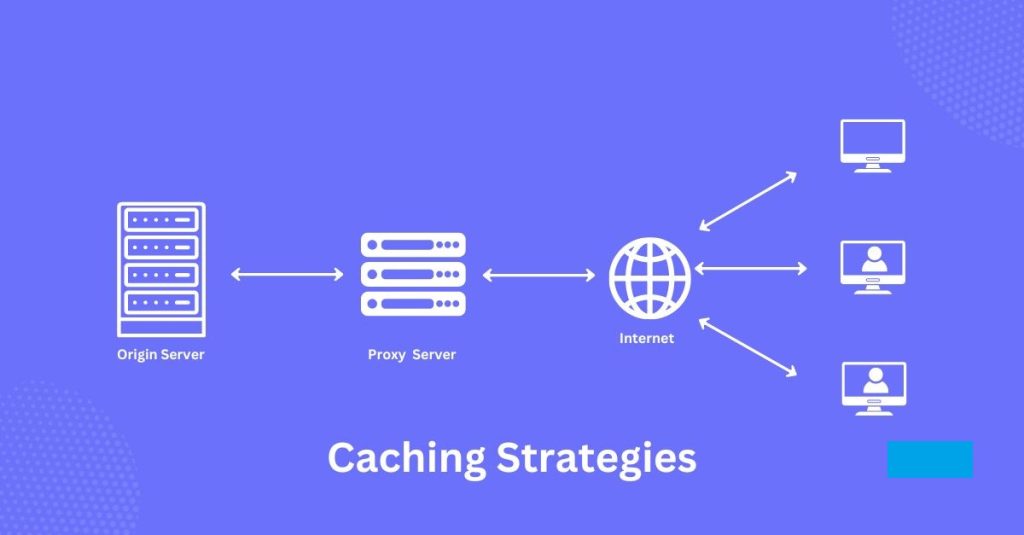
The use of caching methods is one of the simplest techniques to implement to ensure your WordPress site is faster. It enables your website to cache copies of frequently used files, instead of having to reconstruct the web pages for each visitor.
What Is Website Caching?
Website caching is the process of saving a copy of the page that the user requested and displaying it in the user’s browser instead. The cached version loads when the user revisits your site, and this eliminates the need to relay the request to the server. This is even helpful for the sites that have traffic demands because it helps to increase the rate of WordPress sites.
Best Caching Plugins for WordPress
There are wide and diverse caching plugins that you can install on your WordPress site and some of them are the W3 Total Cache, WP Super Cache, and WP Rocket. These plugins work to create copies of your dynamic WordPress posts into HTML formats that take less time to load the pages.
Utilizing Content Delivery Networks (CDNs) to Speed Up WordPress
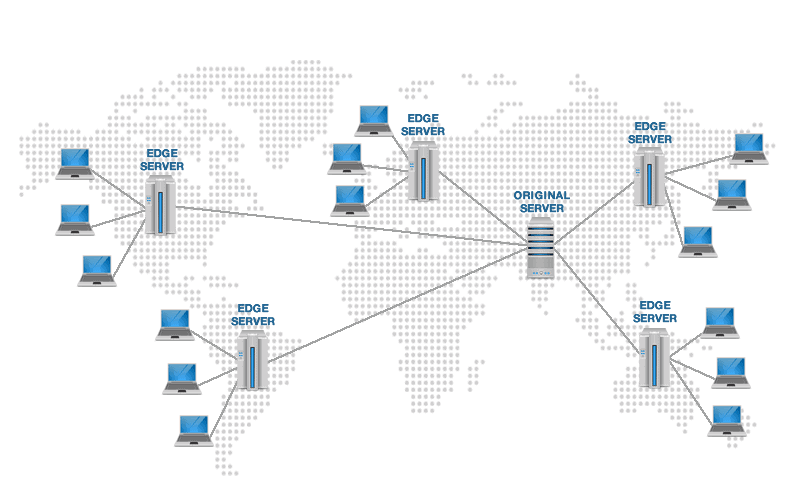
A Content Delivery Network or CDN can help reduce loading times drastically especially to those accessing your site from different parts of the world.
How CDNs Work
CDNs replicate your website’s static content like images, CSSs, and JavaScripts, on various servers worldwide. Thanks to CDN, when a user comes to your site, it sends the content from the nearest server, which takes less time, as compared to other methods.
Best CDN Services for WordPress
Some of the most used CDNs such as Cloudflare, KeyCDN, and StackPath are fully compatible with WordPress requiring no configurations to get the best results immediately. CDNs play an important role in making your website’s content available in different parts of the world so that the load times are always fast.
Database Optimization Techniques for WordPress Sites

WordPress uses databases extensively to hold content, users, and other elements of the website. At some point in time, your database would contain a lot of extraneous data that hamper the functioning of your site.
Why Database Cleanup Is Important
Optimizing the database frequently makes your database perform much better because you are in the process of eliminating the previous revisions, spam comments, and any unwanted data. Other plugins as WP-Optimize enable users to automate the process of cleaning up databases of these websites without involving human efforts.
Tools for Optimizing Your Database
Other tools such as phpMyAdmin or WP-Sweep come with a wide range of tools that enable you to work on the database by removing transients, optimizing tables, or removing orphaned quienes from webs like wp_options.
When providing maintenance to your WordPress database, you will be making sure that your website’s speed is optimal.
Frequently Asked Questions
What is the best way to speed up a WordPress website?
The four methods that can be used to optimize the WordPress website are optimizing the theme, reducing the plugins using caching solutions, and optimizing the images.
How can I make my WordPress website faster on mobile?
For mobile speed, get a light-colored theme, optimize images for mobiles, and enable mobile caching and similar tactics.
What is lazy loading, and how does it help speed up my site?
Lazy loading delays the loading of images and videos as only the necessary part is loaded at the beginning which in turn enhances the performance of the site.
Can a CDN help speed up my WordPress site?
Yes, a CDN can speed up your WordPress site because the content will be delivered from servers nearest to the end users in terms of latency.
How often should I optimize my WordPress database?
You should run optimization on your WordPress database every few months or when you realize it is slowing down. When working with large amounts of data, it is better to schedule regular clean-up operations to sustain the speed.
Does using too many plugins slow down my WordPress site?
Yes, it does, although the number of active plugins mounted on your site is not limited, loading a host of poorly coded and half-baked plugins will contribute to slowing down the site’s speed through the overhead of the deeper-level HTTP requests and database calls.
Conclusion
Thus, by following the provided tips, you can optimize your WordPress site for the faster loading across all platforms mobile first and desktop second. No matter what type of speeding is produced with improved image velocity, caching or CDN, each technique is important and benefits the website in speeding up loads. This makes users have a good experience on your website besides improving your SEO and conversion rates as they wait for your WordPress site to load.
#Speed up Your WordPress website,#Speed up Your WordPress website,#Speed up Your WordPress website,#Speed up Your WordPress website,#Speed up Your WordPress website,#Speed up Your WordPress website,#Speed up Your WordPress website,#Speed up Your WordPress website,#Speed up Your WordPress website,#Speed up Your WordPress website,#Speed up Your WordPress website,
#Speed up Your WordPress website,#Speed up Your WordPress website,#Speed up Your WordPress website,#Speed up Your WordPress website,#Speed up Your WordPress website,#Speed up Your WordPress website,#Speed up Your WordPress website,#Speed up Your WordPress website,#Speed up Your WordPress website,#Speed up Your WordPress website,#Speed up Your WordPress website,