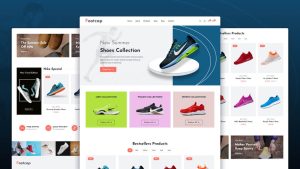Table of Contents
Tips For Designing A Stunning Company Website!
Creating a professional, visually captivating website is crucial in today’s digital business landscape. Whether you’re launching a new venture or revamping an outdated site, your company website is often the first interaction potential customers have with your brand. But what if you’re not a web designer? The good news is that you don’t need to be a pro to design a beautiful and functional website. By following key design principles and using the right tools, you can create an engaging site that represents your business well.
Here, we’ll cover 10 expert tips that will guide you in designing a stunning company website—no advanced design skills are required.
Understand Your Audience
To design a successful website, the first step is understanding your audience. Who are you designing for? The more you know about your target audience, the better you can tailor your website to meet their needs and preferences. Designing with your visitors in mind ensures that your website not only looks great but also functions effectively as a tool for communication and conversion.
For instance, consider factors such as:
- Demographics: Are your visitors primarily young professionals, or is your audience more diverse?
- User behavior: What problems are they seeking solutions for?
- Expectations: What kind of user experience (UX) do they anticipate when they visit your site?
To gain this insight, start by conducting research such as surveys, customer interviews, or examining analytics from your existing website. Understanding your audience’s needs allows you to structure your site in a way that provides value, answers common questions, and drives engagement.
Choose the Right Website Builder

Selecting the appropriate platform to build your website is one of the most important decisions you’ll make. The platform, often referred to as a content management system (CMS), will determine how easily you can design and maintain your website over time. Fortunately, several CMS options don’t require coding knowledge while still offering powerful design tools.
Consider these platforms:
- Wix: Ideal for small business owners and beginners, Wix offers drag-and-drop features and a variety of templates.
- Squarespace: Known for its visually stunning templates, Squarespace is user-friendly and best for showcasing creative businesses or portfolios.
- WordPress: WordPress powers over 40% of the internet and is highly customizable. While there’s a bit of a learning curve, it’s suitable for businesses of any size, especially those wanting more flexibility and SEO tools.
Whichever CMS you choose, ensure that it offers the functionality your business needs, such as e-commerce tools, blogging capabilities, or customer relationship management (CRM) integration.
Keep It Simple and Clean
Simplicity is key when it comes to website design. A cluttered website not only looks unprofessional but can also confuse or frustrate visitors, leading to high bounce rates. Instead of overloading your site with flashy elements, focus on clean, minimalistic designs that highlight important content and guide users through your site intuitively.
Effective strategies include:
- Whitespace: Don’t be afraid to leave empty spaces between sections. Whitespace improves readability and reduces visual clutter.
- Consistent fonts and colors: Stick to a few colors and fonts that align with your brand’s identity. Too many variations can distract and overwhelm your audience.
- Clear hierarchy: Ensure your layout directs attention to key elements, such as headlines, calls-to-action, and product descriptions.
By keeping your website simple, you make it easier for visitors to navigate, absorb information, and take the desired action, whether that’s making a purchase or signing up for your newsletter.
Optimize for Mobile Devices
Today, mobile optimization isn’t just an option—it’s a necessity. With over half of all internet traffic coming from mobile devices, ensuring that your website looks and works great on smartphones and tablets is essential. Google also prioritizes mobile-friendly websites in its search rankings, which means mobile optimization can directly impact your visibility and success.
Most modern CMS platforms automatically offer responsive design options, meaning your site will adjust to fit any screen size. However, you should still manually test your site on various devices to ensure:
- The text is readable without zooming.
- Buttons are large enough to tap easily.
- Menus and images scale correctly on smaller screens.
A well-optimized mobile site enhances the user experience and keeps visitors engaged, reducing the chances of them leaving in frustration due to poor navigation or display issues.
Focus on Fast Loading Speed
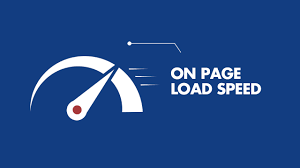
When it comes to website performance, speed is everything. Research shows that users will abandon a website if it takes more than a few seconds to load, which can lead to higher bounce rates and fewer conversions. Moreover, site speed is a ranking factor for search engines, so a slow site could also hurt your SEO efforts.
To boost your site’s loading speed:
- Compress your images: Large, high-resolution images are one of the main culprits behind slow sites. Use compression tools to reduce file sizes without sacrificing quality.
- Minimize code: If your website’s code (such as HTML, CSS, or JavaScript) is bulky or unnecessarily complex, it can slow down loading times. Most CMS platforms offer plugins or features to help you streamline your code.
- Use browser caching: Caching stores copies of your website’s files in users’ browsers, allowing them to load your site more quickly on subsequent visits.
Ensuring a fast-loading website improves the user experience, boosts your search engine ranking, and can even increase conversion rates.
Use High-Quality Images and Visuals
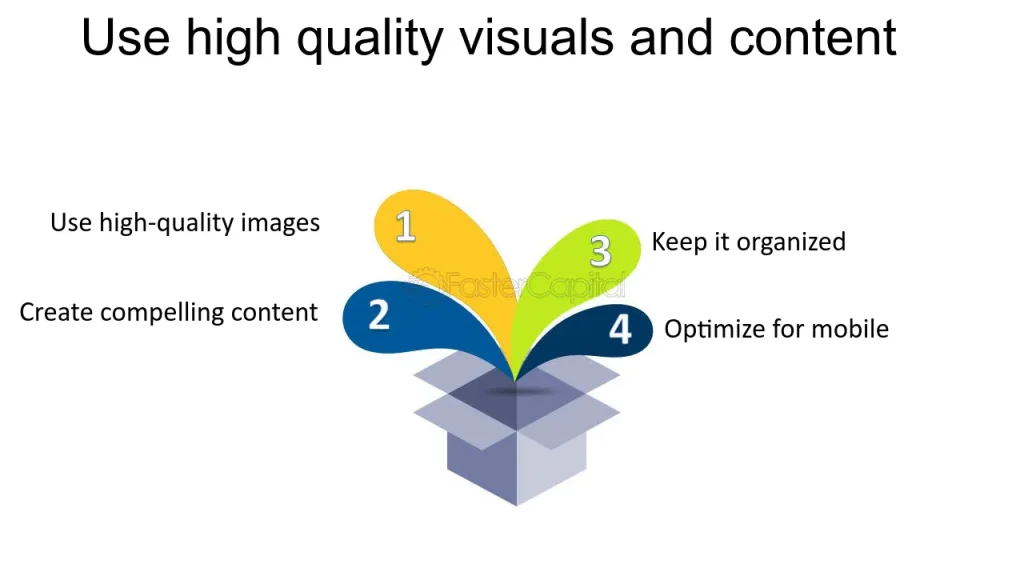
Visual content is a powerful tool in web design, helping to break up text and engage your audience. However, there’s a fine line between using visuals effectively and overwhelming your visitors with too many images. The key is to incorporate high-quality images that enhance your content and are relevant to your brand or message.
Some best practices for using images include:
- Choose relevant images: Avoid using generic stock photos that don’t add value. Instead, use photos that tell a story or complement the text on the page.
- Optimize for the web: Ensure that your images are the correct dimensions for your website. Oversized images can slow down your site, so always resize or compress them for faster loading.
- Alt text: Add descriptive alt text to all images. This not only makes your website more accessible to visually impaired users but also helps with SEO, as search engines use alt text to understand what an image is about.
A balance of visuals and text will make your website visually appealing without sacrificing performance or usability.
Ensure Easy Navigation
Good website design goes beyond aesthetics—functionality is equally important. Your visitors should be able to find what they’re looking for quickly and easily. This is where user-friendly navigation comes into play. By logically organizing your content and providing clear, accessible navigation, you enhance the overall user experience.
Here’s how to create effective navigation:
- Limit menu options: Don’t overwhelm visitors with too many choices. Keep your primary navigation menu simple and concise, featuring only the most important pages.
- Use drop-down menus sparingly: If you must use drop-downs, make sure they’re not overly complicated. Too many nested options can confuse users.
- Sticky navigation bars: A sticky or fixed navigation bar that remains at the top of the screen as users scroll can help them move between pages without having to scroll back up.
Easy navigation encourages users to stay longer on your site, explore more pages, and ultimately complete conversions.
Prioritize Clear Calls-to-Action (CTAs)

One of the primary goals of any website is to get visitors to take specific actions, whether it’s making a purchase, signing up for a newsletter, or requesting a quote. Clear, compelling calls-to-action (CTAs) are essential to guiding users toward these actions.
To create effective CTAs:
- Use strong action verbs: Phrases like “Sign Up Now,” “Get Started,” or “Download Free Guide” are direct and encourage users to take immediate action.
- Make them stand out: CTAs should be visually prominent, often through the use of bold colors or larger buttons.
- Place them strategically: Position your CTAs where they are most likely to be seen, such as above the fold, at the end of blog posts, or within product descriptions.
A well-designed CTA can significantly increase your conversion rate, turning visitors into leads or customers.
Leverage SEO Best Practices
Designing a stunning website is only part of the equation—you also need to ensure that people can find it. This is where search engine optimization (SEO) comes in. By following SEO best practices, you can improve your website’s visibility on search engines like Google and attract more organic traffic.
Here’s how to enhance your SEO:
- Use relevant keywords: Research and include keywords that your target audience is searching for. Incorporate them naturally in your content, including in headers, meta descriptions, and image alt text.
- Create valuable content: Search engines prioritize websites that offer informative, engaging content. Regularly update your blog or resource section with fresh articles that provide value to your audience.
- Optimize meta tags: Title tags, meta descriptions, and URLs should all be optimized with keywords and crafted to encourage clicks.
- Build internal links: Internal linking helps search engines understand the structure of your site and encourages users to explore more of your content.
By focusing on SEO from the start, you’ll help your website rank higher in search engine results, driving more traffic and increasing your business’s online presence.
Test and Iterate Regularly
Once your website is live, your work isn’t finished. To ensure your site continues to perform well and meet user needs, regular testing and iteration are crucial. Websites are dynamic, and both design trends and user expectations can change over time.
Here’s what to test:
- Usability: Use tools like heatmaps to see how visitors are interacting with your site. Are they clicking on the right elements? Are they scrolling past key information?
- Performance: Continuously monitor your site’s load times and responsiveness on different devices. Address any issues immediately to maintain a smooth user experience.
- A/B testing: Test different versions of your CTAs, page layouts, or content to see which performs better. Regular testing can help you optimize your site for better conversions.
Frequent updates and improvements ensure that your website remains relevant, user-friendly, and competitive.
Conclusion: Your Website Is a Powerful Business Tool
Designing a stunning company website may seem like a daunting task, but with the right approach, it’s entirely possible—even without a professional designer. By following these expert tips, you’ll create a website that not only looks great but also functions effectively, providing a seamless experience for your visitors and driving your business goals.
Remember, the key to a successful website is constant refinement. Test your design, listen to user feedback, and make improvements where needed. In doing so, your website will evolve into a powerful tool that elevates your brand and helps you achieve long-term success.
FAQs
How can I create a company website without coding?
Many platforms like Wix, Squarespace, and WordPress offer drag-and-drop builders that require no coding skills, allowing anyone to create a professional-looking website.
What makes a company website design “stunning”?
A stunning website is visually appealing, easy to navigate, mobile-friendly, and fast-loading. It also aligns with your brand identity and meets user expectations.
What’s the best website builder for beginners?
Wix and Squarespace are popular for beginners due to their intuitive interfaces and beautiful templates. WordPress is another excellent choice for more advanced customization.
How can I improve my website’s loading speed?
To improve speed, compress images, use caching, and minimize your site’s code. You can also opt for a fast web hosting provider to enhance overall performance.
Is mobile optimization important for my website?
Yes, mobile optimization is essential as a significant portion of web traffic comes from mobile devices. A mobile-friendly site ensures a better user experience and higher search engine rankings.
How can I ensure my website ranks well on Google?
By following SEO best practices like optimizing your content for relevant keywords, using alt text for images, improving site speed, and ensuring a mobile-friendly design, you can boost your site’s ranking on Google.
#Tips For Designing A Stunning Company Website, #Tips For Designing A Stunning Company Website, #Tips For Designing A Stunning Company Website, #Tips For Designing A Stunning Company Website, #Tips For Designing A Stunning Company Website, #Tips For Designing A Stunning Company Website, #Tips For Designing A Stunning Company Website, #Tips For Designing A Stunning Company Website,
#Tips For Designing A Stunning Company Website, #Tips For Designing A Stunning Company Website, #Tips For Designing A Stunning Company Website, #Tips For Designing A Stunning Company Website, #Tips For Designing A Stunning Company Website, #Tips For Designing A Stunning Company Website, #Tips For Designing A Stunning Company Website, #Tips For Designing A Stunning Company Website,
#Tips For Designing A Stunning Company Website, #Tips For Designing A Stunning Company Website, #Tips For Designing A Stunning Company Website, #Tips For Designing A Stunning Company Website, #Tips For Designing A Stunning Company Website, #Tips For Designing A Stunning Company Website, #Tips For Designing A Stunning Company Website, #Tips For Designing A Stunning Company Website,